Borrowing Tokens
You need to supply collateral to start a borrow position.
In this example, we will be borrowing S against stS in the stS-S (ID3) market on Silo Sonic.
1. Supply Tokens
From the markets page, click on the market you want to deposit into.
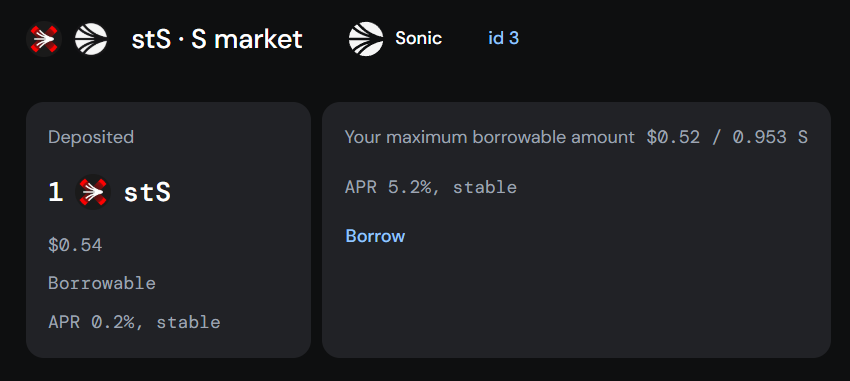
Following Supplying Tokens before proceeding.
2. Go to the 'Borrow' Tab
Find the market you have already supplied to and go to the 'Borrow' tab.
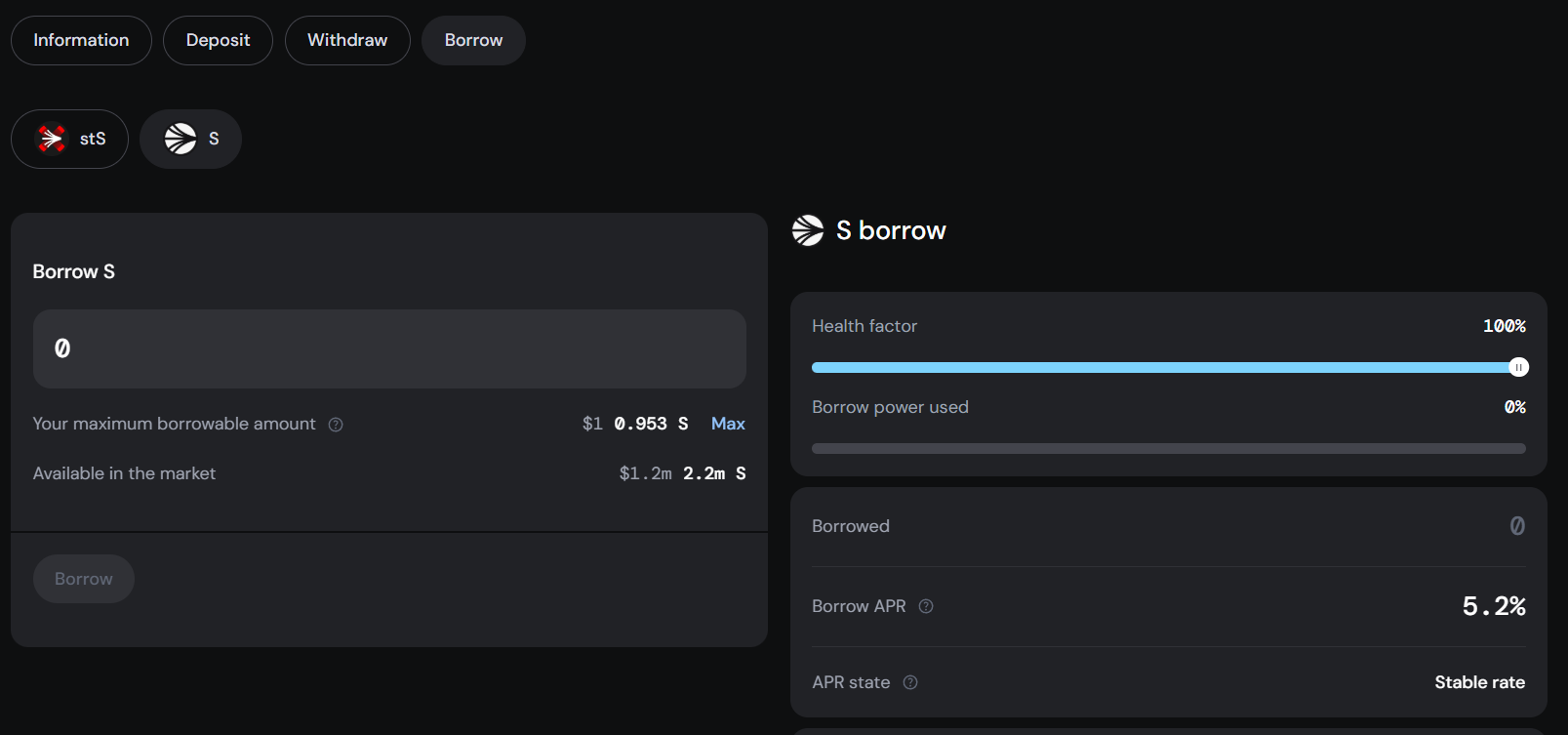
You can view key details such as health factors, borrow power, borrow APR, and the interest rate curve.
3. Simulate Borrow Position
Enter the number of tokens you would like to borrow.
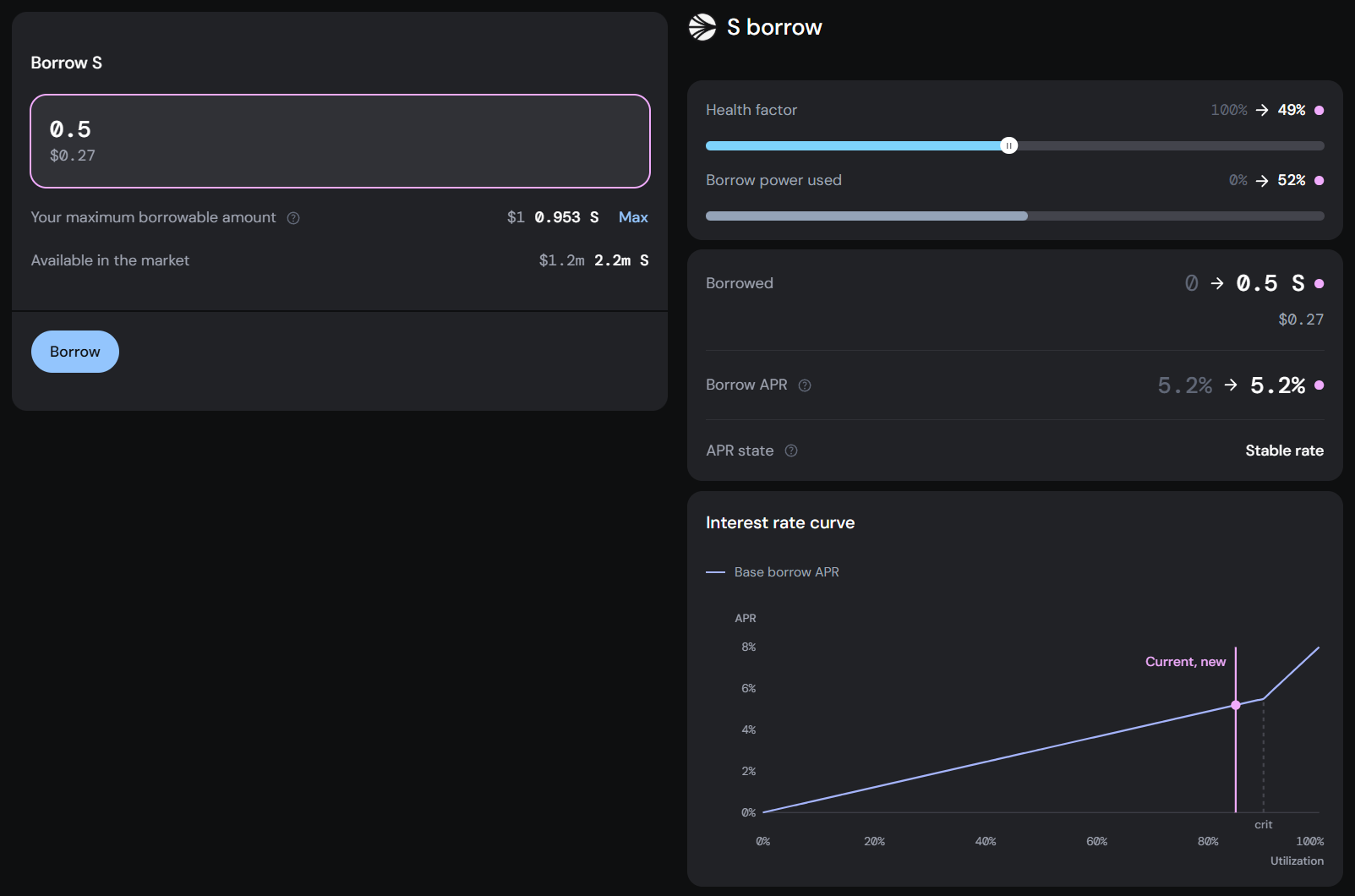
The UI will preview the effect of its borrow on your Health Factor, Borrow Power, and Borrow APR.
4. Borrow Tokens
If you are happy with the preview, click 'Borrow' to open your loan.
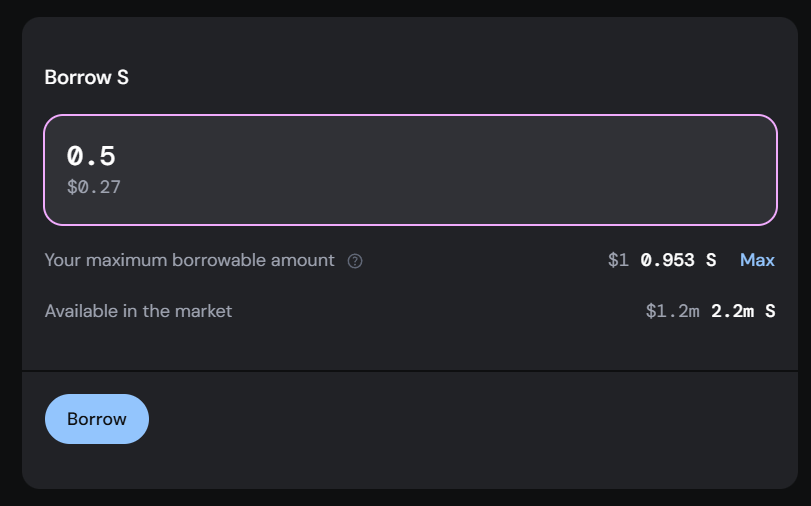
Your borrowed tokens should now be available in your wallet.
5. View Position
After borrowing, your position should be visible on the market page.
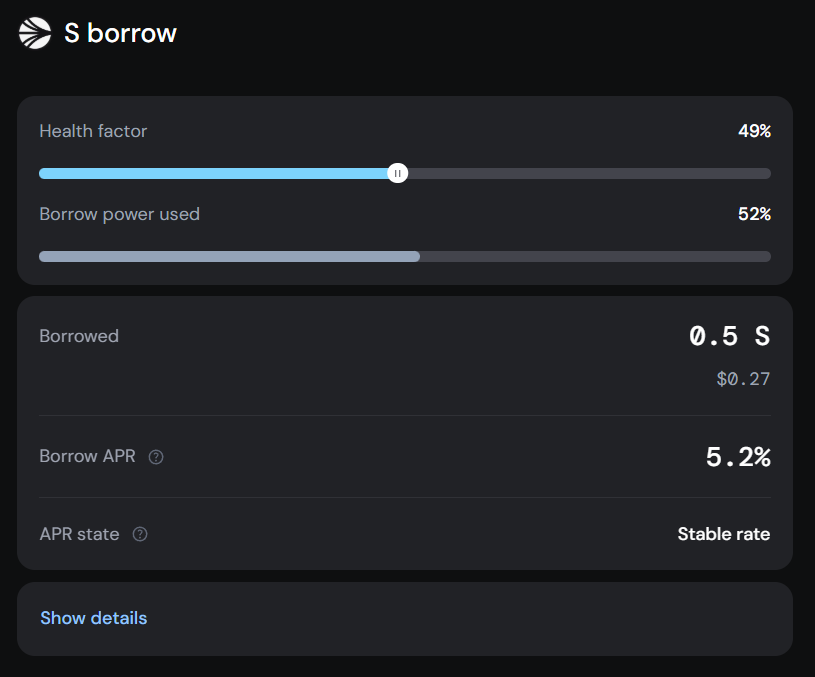
You may also view all positions in the dashboard.